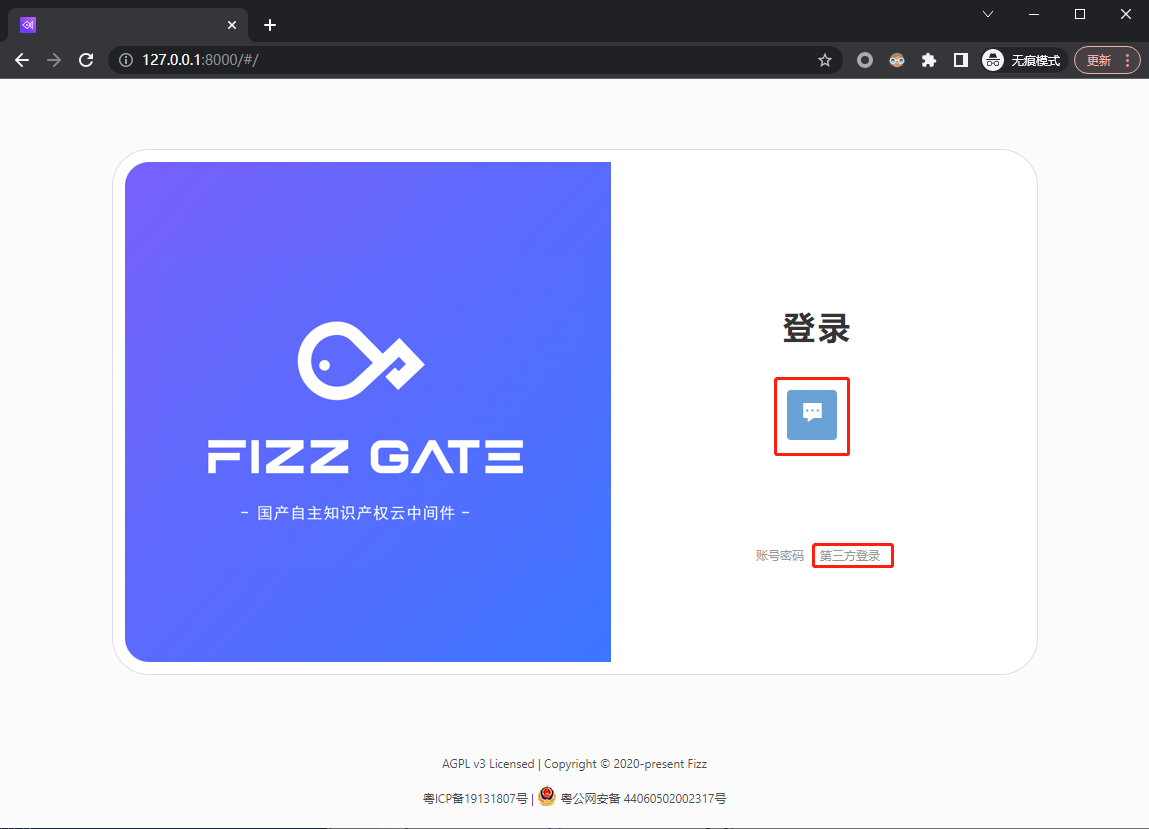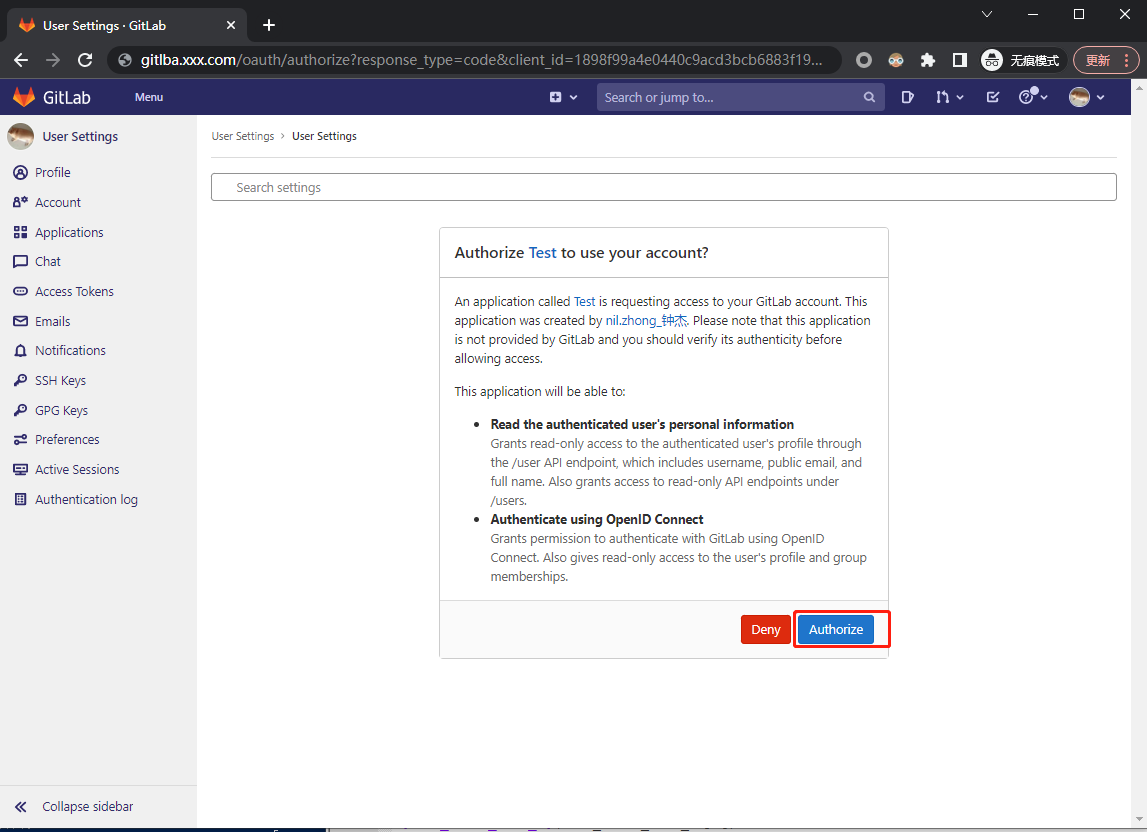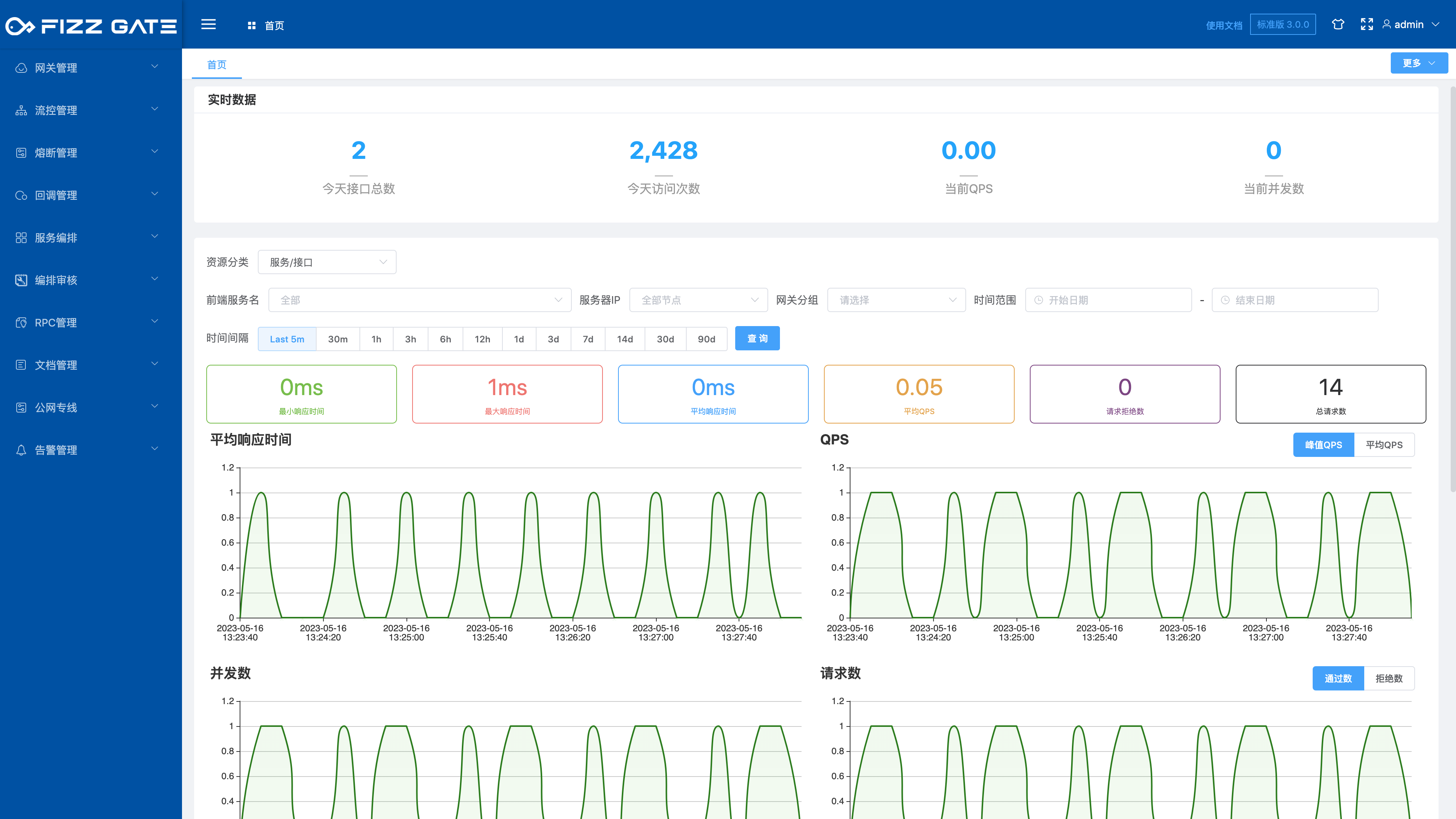FizzGate管理后台自2.7.0版本后支持对接自定义第三方平台的OAuth,本文档介绍如何对接。
前提:仅商业授权版本支持对接OAuth
# 对接OAuth说明
FizzGate基于JustAuth(开源地址:https://github.com/justauth/JustAuth)实现的第三方登录,自定义第三方平台的OAuth文档:https://justauth.wiki/features/customize-the-oauth/
本文采用Gitlab的第三方登录为例。其他第三方请参考JustAuth的文档和相关平台文档
# 对接准备
创建应用并获取Key
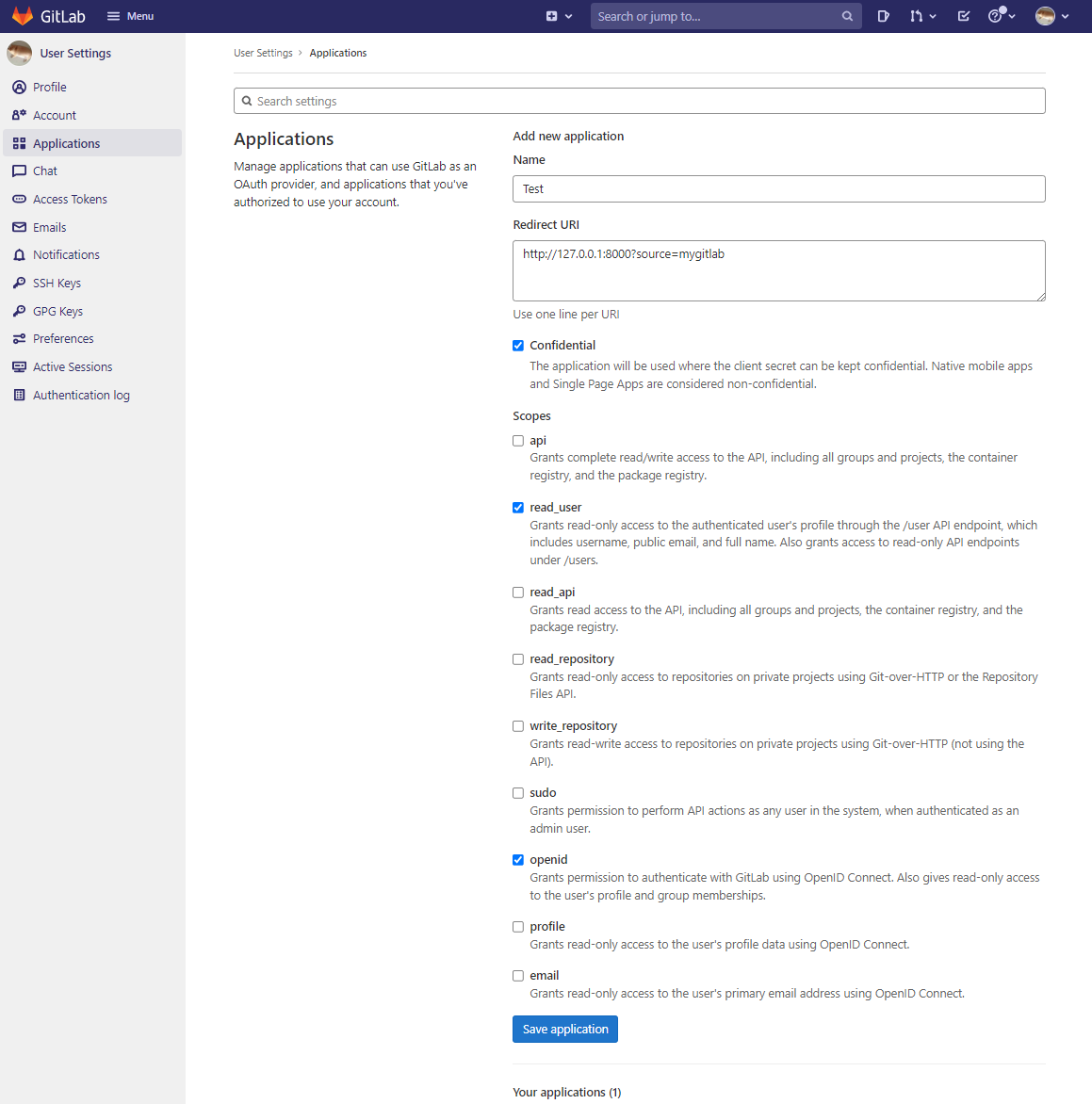
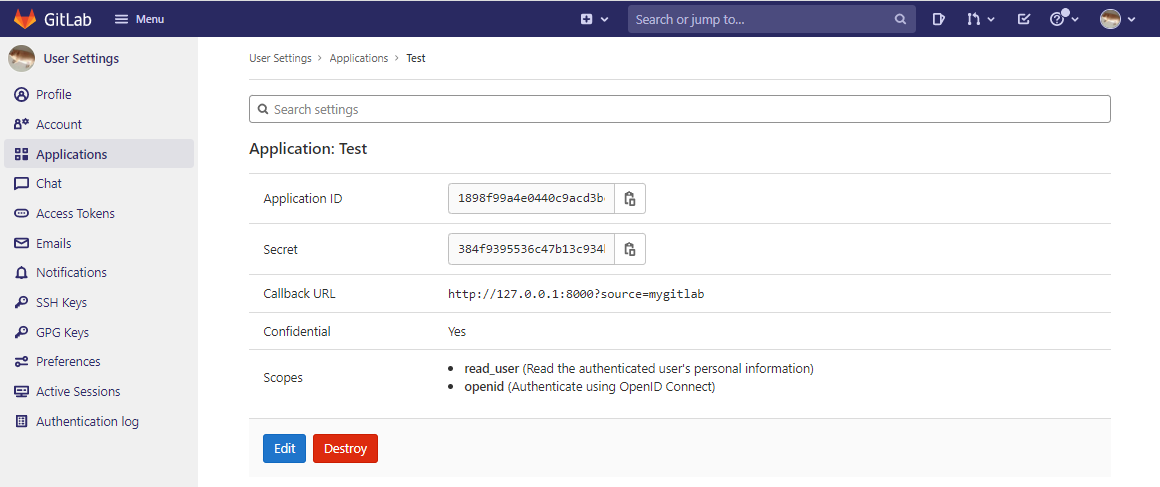
# 后端
# 配置
启用第三方登录,application-prod.xml配置文件中加入以下配置:
social:
enabled: true
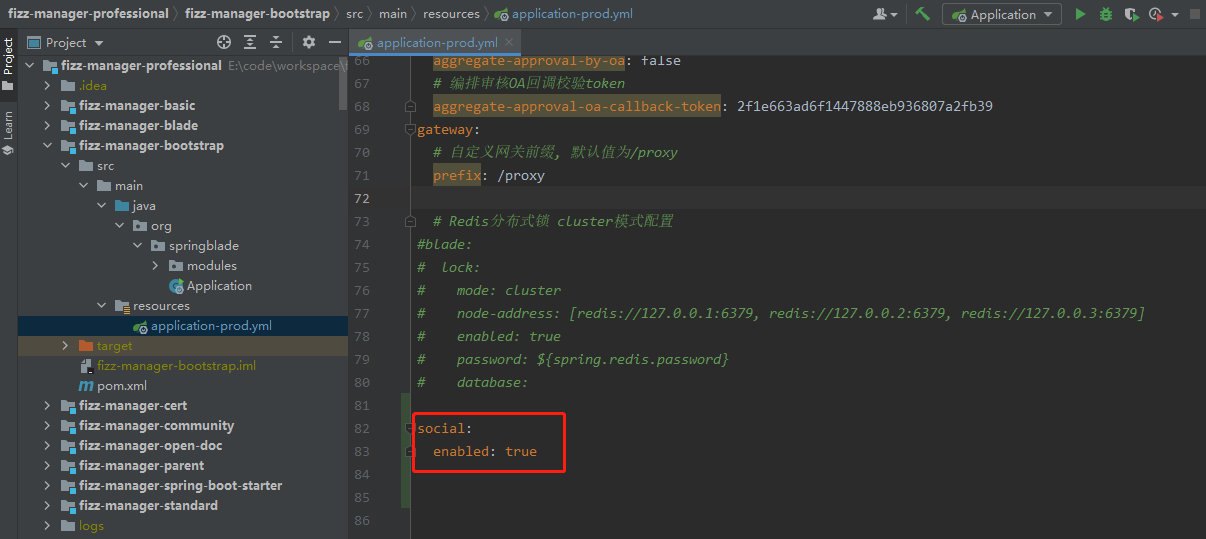
数据库执行SQL:
UPDATE blade_client SET access_token_validity = 2592000, refresh_token_validity = 2592000 WHERE id = 1123598811738675201;
该SQL会更新FizzGate自身令牌的有效时间(单位秒)为1个月,该时间需要大于第三方平台令牌的有效时间,避免FizzGate自身令牌失败后需要重现登录。
# 实现AuthRequestService接口
实现org.springblade.modules.social.service.AuthRequestService接口,通过接口实现提供第三方平台对应的AuthRequest。
实现参考如下:
package org.springblade.modules.social.service.impl;
import me.zhyd.oauth.config.AuthSource;
import me.zhyd.oauth.request.AuthRequest;
import com.alibaba.fastjson.JSONObject;
import me.zhyd.oauth.cache.AuthStateCache;
import me.zhyd.oauth.config.AuthConfig;
import me.zhyd.oauth.enums.AuthUserGender;
import me.zhyd.oauth.exception.AuthException;
import me.zhyd.oauth.model.AuthCallback;
import me.zhyd.oauth.model.AuthToken;
import me.zhyd.oauth.model.AuthUser;
import me.zhyd.oauth.request.AuthDefaultRequest;
import me.zhyd.oauth.utils.UrlBuilder;
import org.springblade.modules.social.service.AuthRequestService;
import org.springframework.stereotype.Service;
/**
* AuthRequest服务接口实现类
* 参考:https://justauth.wiki/features/customize-the-oauth/
*
* @author zhongjie
* @since 2.7.0
*/
@Service
public class AuthRequestServiceImpl implements AuthRequestService {
@Override
public AuthRequest getAuthRequest(String source) {
if ("mygitlab".equals(source)) {
return new AuthMyGitlabRequest(AuthConfig.builder()
.clientId("1898f99a4e0440c9acd3bcb6883f197bb0437f780be4dc8870193446d8fe131e")
.clientSecret("384f9395536c47b13c934b52c192e37508f813e5b04bf2ca56d00acbf1fcc792")
.redirectUri("http://127.0.0.1:8000?source=mygitlab")
.build());
}
return null;
}
@Override
public boolean preHandle(HttpServletRequest request, HttpServletResponse response, Object handler, String source, String accessToken) {
// 每次接口调用前校验逻辑
return true;
}
@Override
public void logout(String source, String accessToken) {
// 登出时逻辑
}
enum AuthCustomSource implements AuthSource {
/**
* 自己搭建的gitlab私服
*/
MYGITLAB {
/**
* 授权的api
*
* @return url
*/
@Override
public String authorize() {
return "http://gitlab.xxx.com/oauth/authorize";
}
/**
* 获取accessToken的api
*
* @return url
*/
@Override
public String accessToken() {
return "http://gitlab.xxx.com/oauth/token";
}
/**
* 获取用户信息的api
*
* @return url
*/
@Override
public String userInfo() {
return "http://gitlab.xxx.com/api/v4/user";
}
}
}
static class AuthMyGitlabRequest extends AuthDefaultRequest {
public AuthMyGitlabRequest(AuthConfig config) {
super(config, AuthCustomSource.MYGITLAB);
}
public AuthMyGitlabRequest(AuthConfig config, AuthStateCache authStateCache) {
super(config, AuthCustomSource.MYGITLAB, authStateCache);
}
@Override
protected AuthToken getAccessToken(AuthCallback authCallback) {
String response = doPostAuthorizationCode(authCallback.getCode());
JSONObject object = JSONObject.parseObject(response);
this.checkResponse(object);
return AuthToken.builder()
.accessToken(object.getString("access_token"))
.refreshToken(object.getString("refresh_token"))
.idToken(object.getString("id_token"))
.tokenType(object.getString("token_type"))
.scope(object.getString("scope"))
.build();
}
@Override
protected AuthUser getUserInfo(AuthToken authToken) {
String response = doGetUserInfo(authToken);
JSONObject object = JSONObject.parseObject(response);
this.checkResponse(object);
return AuthUser.builder()
.uuid(object.getString("id"))
.username(object.getString("username"))
.nickname(object.getString("name"))
.avatar(object.getString("avatar_url"))
.blog(object.getString("web_url"))
.company(object.getString("organization"))
.location(object.getString("location"))
.email(object.getString("email"))
.remark(object.getString("bio"))
.gender(AuthUserGender.UNKNOWN)
.token(authToken)
.source(source.toString())
.build();
}
private void checkResponse(JSONObject object) {
// oauth/token 验证异常
if (object.containsKey("error")) {
throw new AuthException(object.getString("error_description"));
}
// user 验证异常
if (object.containsKey("message")) {
throw new AuthException(object.getString("message"));
}
}
/**
* 返回带{@code state}参数的授权url,授权回调时会带上这个{@code state}
*
* @param state state 验证授权流程的参数,可以防止csrf
* @return 返回授权地址
* @since 1.11.0
*/
@Override
public String authorize(String state) {
return UrlBuilder.fromBaseUrl(super.authorize(state))
.queryParam("scope", "read_user+openid")
.build();
}
}
}
第三方登录后FizzGate使用自身的令牌校验逻辑,不再和第三方交互。
如需要每次请求后台都校验第三方平台访问令牌,可实现AuthRequestService中的preHandle接口,以实现自己的校验逻辑。
如需要登出时通知第三方平台登出,可实现AuthRequestService中的logout接口,以实现自己的登出逻辑。
源码可查看项目fizz-manager-stardard/fizz-manager-bootstrap/src/main/java/org/springblade/modules/social/service/impl/AuthRequestServiceImpl。
# 前端
1、第三方登录入口 (源码: src\page\login\thirdlogin.vue)
使用window.location.href 打开一个新页面, 地址为: ${window.location.origin}/api/fizz-manager/blade-auth/oauth/render/${source}
其中 source 和后端代码的source对应上。
<template>
<div class="social-container">
<div class="box"
@click="handleClick('mygitlab')">
<span class="container"
:style="{backgroundColor:'#6ba2d6'}">
<i class="logo-icon el-icon-s-comment"/>
</span>
<p class="title">mygitlab</p>
</div>
</div>
</template>
<script>
import website from '@/config/website';
export default {
name: "thirdLogin",
methods: {
handleClick(source) {
window.location.href=`${website.authUrl}${source}`;
}
}
};
</script>
2、在第三方平台登录成功后,会跳转登录页。其中,跳转回来的地址,将会携带 source、 code 、 state 参数。 通过调用 handleLogin() 方法,解析 source、 code 、 state 参数 并调用 /blade-auth/oauth/token 接口获取用户信息并在前端缓存起来(和通过账号密码登录的操作逻辑大致相同),然后跳转到首页。至此,已登录成功。 (源码: src\page\login\index.vue)
handleLogin() {
const topUrl = getTopUrl();
const redirectUrl = "/oauth/redirect/";
this.socialForm.source = getQueryString("source");
this.socialForm.code = getQueryString("code");
this.socialForm.state = getQueryString("state");
if (validatenull(this.socialForm.source) && topUrl.includes(redirectUrl)) {
let source = topUrl.split("?")[0];
source = source.split(redirectUrl)[1];
this.socialForm.source = source;
}
if (!validatenull(this.socialForm.source) && !validatenull(this.socialForm.code) && !validatenull(this.socialForm.state)) {
const loading = this.$loading({
lock: true,
text: '第三方系统登录中,请稍后。。。',
spinner: "el-icon-loading"
});
this.$store.dispatch("LoginBySocial", this.socialForm).then(() => {
console.log(this.$route.query)
const redirectUrl = decodeURIComponent(this.$route.query.redirect) || getQueryString("redirect_uri");
if (this.$route.query.redirect && redirectUrl) {
this.$router.replace(redirectUrl);
} else {
this.$router.push({path: this.tagWel.value});
}
this.clearUrlQuery();
this.$store.dispatch("GetLicense");
this.getEGifInfo();
loading.close();
}).catch(() => {
loading.close();
});
}
}
# 测试效果